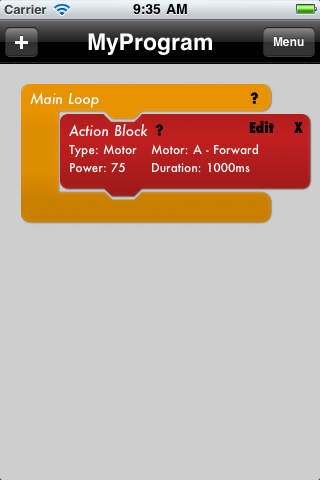nxtBlock 1.1
Continue to app
Paid Version
Publisher Description
Have you ever been in this situation? You have just built your greatest robot ever with your NXT set! You run to the computer program it, and someone (Mom, Dad, Sibling, Roommate, etc.) is using the computer. What do you do? Usually, you end up waiting until they are done. nxtBlock eliminates that waiting! While nxtBlock doesn't warp time or make the person what to stop using the computer. It does allow you write a program for your NXT on your iDevice (iPhone, iPod Touch, iPad), plug your NXT into your computer, press the "Compile and Upload" button, select the computer your NXT is plugged into, Your program will transfer to your NXT and you now have a nice freshly programed NXT to play with! Yay! Features: Compatible with Windows and Mac OS X (Note: 'nxtBlock Server' is required for either platform. 'nxtBlock Server' is free and can be found on www.nxtblock.com) Universal Application - nxtBlock works great whether on an iPod Touch/iPhone or iPad Simple to use drag and drop design MyCode Blocks - Allow you to write code in NXC and include it into your nxtBlock program Links: - Demo Video (YouTube): http://goo.gl/ZXfMB (Case sensitive) - nxtBlock for Windows: http://nxtblock.com/p/downloads.html - nxtBlock for Mac OS X: http://nxtblock.com/p/downloads.html (Mac App Store coming soon!) If you come across any strange behavior, crashing, or find anything that doesn't seem to work right, please let me know at: support.hipsterlogic@gmail.com nxtBlock Server doesn't currently support Mac OS X Lion. An update fixing will be available soon!
Requires iOS 4.2 or later. Compatible with iPhone, iPad, and iPod touch.
About nxtBlock
nxtBlock is a paid app for iOS published in the Recreation list of apps, part of Home & Hobby.
The company that develops nxtBlock is Hipster Logic, LLC. The latest version released by its developer is 1.1.
To install nxtBlock on your iOS device, just click the green Continue To App button above to start the installation process. The app is listed on our website since 2011-02-14 and was downloaded 2 times. We have already checked if the download link is safe, however for your own protection we recommend that you scan the downloaded app with your antivirus. Your antivirus may detect the nxtBlock as malware if the download link is broken.
How to install nxtBlock on your iOS device:
- Click on the Continue To App button on our website. This will redirect you to the App Store.
- Once the nxtBlock is shown in the iTunes listing of your iOS device, you can start its download and installation. Tap on the GET button to the right of the app to start downloading it.
- If you are not logged-in the iOS appstore app, you'll be prompted for your your Apple ID and/or password.
- After nxtBlock is downloaded, you'll see an INSTALL button to the right. Tap on it to start the actual installation of the iOS app.
- Once installation is finished you can tap on the OPEN button to start it. Its icon will also be added to your device home screen.